티스토리 뷰
들어가며
- Selenium 사용시 예상치 못한 Alert 창이 생겨 "unexpected alert open"이라는 오류가 발생한적이 있었습니다
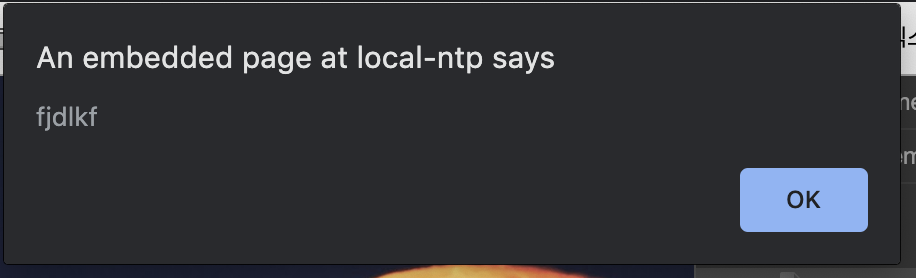
- Selenium을 사용하여 alert 창 발생시 alert 창을 close하는 방법을 알아보겠습니다.
※ Selenium 사용법은 아래를 참고해주세요.
[크롤링] Java Selenium 사용법
이번 시간에는 Java로 selenium을 사용하는 방법에 대해서 알아보도록 하겠습니다. 이번 시간에는 설치 및 적용을 해보는 방법을 알아보고 실습은 따로 알아보도록 하겠습니다. Selenium이란? selenium은 웹드라이..
jinseongsoft.tistory.com
해결방법
- alert 창을 닫는 방법은 여러가지가 있습니다.
1. alert 개별 처리 방법
간단한 일부 alert 창을 닫기 위한 코드로 쓰입니다.
driver.switchTo().alert().accept();2. 크롬 기본 세팅 변경
Chrome Capabilite를 ACCEPT, INGORE 또는 DISMISS 알림으로 표시 할 수 있습니다.
DesiredCapabilities capabilities = new DesiredCapabilities();
capabilities.setCapability(CapabilityType.UNEXPECTED_ALERT_BEHAVIOUR, UnexpectedAlertBehaviour.ACCEPT);
WebDriver driver = new ChromeDriver(capabilities);3. Robot 클래스 사용
Robot r = new Robot();
r.keyPress(KeyEvent.VK_ENTER);
r.keyRelease(KeyEvent.VK_ENTER);4. 세션 새로 만들기
driver.quit();
driver = new ChromeDriver();참고
How to handle the "unexpected alert open"?
I got an issue with Selenium throwing timeout exception because of a pop up window unexpected alert open not provide any stacktrace information) Command duration or timeout: 5 milliseconds...
stackoverflow.com
끝으로
이 글이 도움이 되었다면, Google 광고 한번씩 클릭 부탁 드립니다. 🙏🙏🙏
광고 클릭은 많은 힘이 됩니다!
반응형
'프로그래밍 > 크롤링' 카테고리의 다른 글
| [크롤링] Selenium Window 핸들링 방법 (조회, 이동) (0) | 2020.07.29 |
|---|---|
| [Selenium] Invisible(display:none) 상태인 Element의 text 가져오는 방법 (0) | 2020.07.28 |
| (크롤링) Selenium iframe 파싱 방법 (0) | 2020.02.13 |
| (크롤링) Java Selenium 사용시에 브라우저 전시 안되게 하는 방법 (크롬 드라이버(브라우저)숨기기) (0) | 2019.11.06 |
| [크롤링] Java Jsoup(HTML Parser) 사용법 (0) | 2019.11.06 |
댓글
공지사항
최근에 올라온 글
최근에 달린 댓글
- Total
- Today
- Yesterday
TAG
- 스프링부트
- 배낭 여행
- JavaFX
- intelij
- JavaFX Window Close
- TableView
- 자전거
- 텐트
- 일본 자전거 여행
- windows
- 이펙티브자바
- 일본 여행
- JavaFX 종료
- 자전거 여행
- 일본 배낭여행
- effectivejava
- 일본여행
- 이펙티브
- 인텔리제이
- 방통대 과제물
- JavaFX 테이블뷰
- 자바
- Java UI
- 배낭여행
- 이펙티브 자바
- springboot
- effective java
- java
- git
- JavaFX Table View
| 일 | 월 | 화 | 수 | 목 | 금 | 토 |
|---|---|---|---|---|---|---|
| 1 | 2 | 3 | ||||
| 4 | 5 | 6 | 7 | 8 | 9 | 10 |
| 11 | 12 | 13 | 14 | 15 | 16 | 17 |
| 18 | 19 | 20 | 21 | 22 | 23 | 24 |
| 25 | 26 | 27 | 28 | 29 | 30 | 31 |
글 보관함
